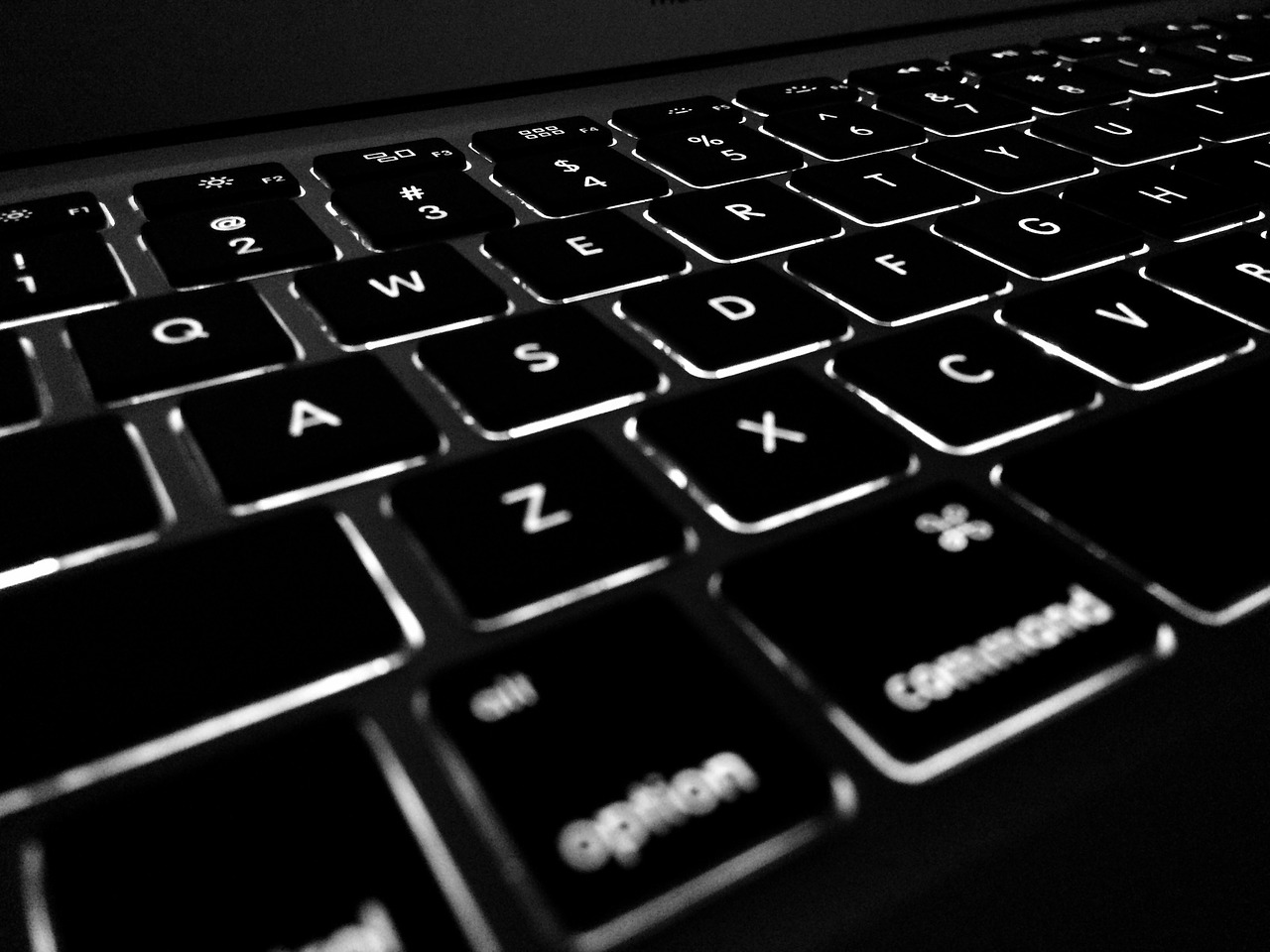Advanced WebDirect, WebViewers, and JavaScript
Advanced WebDirect
Advanced WebDirect techniques are all the rage recently. The following are two different techniques of note, and I’ve tossed in a great WebViewer example of dragging and dropping in a WebViewer, as well.
WebViewer for WebDirect Users
The first is from Mike Duncan of Soliant Computing and concerns embedding webpages in a WebViewer for WebDirect users. It seems WebViewers load and use web pages in a normal way, by using a regular URL. WebDirect, on the other hand, uses iframes to load web page content, which allows web content to be loaded inside other regular webpages:
This blog post examines the functionality of two of FileMaker’s features and how they work together. The first is the Web Viewer, which is a special layout object that can display web content right in your FileMaker app. The next is WebDirect, which is FileMaker Server’s ability to automatically display your custom FileMaker app in a web browser.
Duncan’s solution is to use a URI, also known as a Uniform Resource Identifier. And he shows how to use the URI to put the desired data into a WebDirect page.
This is a must read for all developers working on sharpening their WebDirect and internet skills.
Source: Display Complex Web Viewers in WebDirect – Soliant Consulting
Capture Google Map coordinates in WebDirect
The second post is from Sound Essentials and is posted on Medium. This post discusses capturing Google Map coordinates in WebDirect, and is definitely a WebDirect advanced topic:
We have previously examined techniques to capture the coordinates from a Google map and place these into a record in FileMaker. This is certainly a great way to have your users interact with maps, as long as they are using the FileMaker Pro client. If the solution deploys FileMaker WebDirect, the technique does not work. But we have a way that does and after a number of enquiries about how we did it, we’re finally getting around to documenting this and sharing with others…
Essentially, this solution uses php webpages, FileMaker Server, the FileMaker PHP API, and a WebViewer. Like they said, not a simple solution. But very nicely planned and implemented (taken directly from their site):
- Create a PHP page with our map code.
- Create a PHP page that will call our FileMaker script.
- Host these PHP pages on our web server along with the FileMaker PHP API.
- Point our web viewer on our WebDirect layout to this PHP page, passing it some variables when we load the page.
- When the user clicks the map, we will trigger a FileMaker script using the PHP API, passing variables back to the database with our coordinates that we wish to place into fields in the record.
- Parse out these values from our parameter and set fields in our record with these values.
They make it look easy
I’m impressed by their way of attacking and solving a problem. And by the fact that they are nice enough to provide a download of the PHP files needed to get started with this.
As usual, if you are serious about connecting FileMaker to the web, you need to download the files and study this technique.
 Source: Capturing GoogleMap Coordinates in FileMaker WebDirect – FileMaker – Medium
Source: Capturing GoogleMap Coordinates in FileMaker WebDirect – FileMaker – Medium
Re-Arranging Photos by Dragging and Dropping
Osamu Noda is a dentist in Japan. Who just happens to do great things with FileMaker and Javascript. I’ve linked Osamu here and here in the past, each time with him something really cool.
He doesn’t disappoint this time. Download his free FileMaker Example File here and prepare to be amazed again by the ability to re-arrange pictures by drag and dropping. All in a WebViewer.
Sweet. Thanks, Osamu!
Be aware that a halo has to fall only a few inches to be a noose.![[info]](http://www.quotationspage.com/icon_info.gif)