Easily Create a Progress Status Bar in FileMaker 13
ANDY PERSONS built a portable progress bar using the new FileMaker 13 Base64Decode() function and some creative thinking:
This technique makes use of FileMaker Pro 13’s new Base64Decode() function to convert text into an image. The ProgressBar() custom function includes a pre-built 1 x 100-pixel bmp base image and inserts the foreground or background pixels based on the “progress” parameter.
The resulting container is then set to enlarge or reduce without maintaining proportions and the padding is set to zero to ensure the graphic fills it completely.
Download the example file and check it out. Very nice.
FileMaker Pro 13 Tip-n-Trick Creating a Progress Status Bar.
Like
0
Liked
Liked

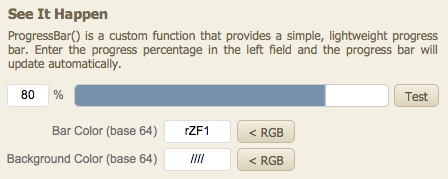
Progress Bars, HTML, Base64 and FileMaker - FileMakerProGurus
March 12, 2014 @ 7:54 am
[…] THIS LINKEDIN POST FROM LAST WEEK on using Base64 to make progress bars led to others in the LinkedIn Community to offer similar solutions from their tool chests (all files posted with authors permission): […]