What’s up with that, FileMaker?
A client is upgrading to FileMaker 13 this weekend, both clients and server. In preparation, we have upgraded the databases from 11 to 13 on test machines and laid the groundwork for a successful switch over by testing functionality of the various functions and processes. Out biggest problem came with upgrading to FileMaker Server 13.0 V5.
The first attempt was made on a new Dell server running Windows Server Standard 2012 R2. The IT consultant firm working on this machine is quite experienced and also has installed, configured and supported FileMaker Server on both Macs and Windows.
And we could not make it work. The server side would install and run without problem, but the web publishing engine would install but not deploy. We both spent hours browsing the web and trying different fixes. The basic problem: When step 2 of the deployment process was invoked (Single or Multiple Machines, and we tried both), the installation software would return the error that the connection was refused by the web server.
We uninstalled and reinstalled IIS and FileMaker Server, configured options, followed advice from people who suffered from the same problem with both V13 and earlier versions, much more. And nothing worked.
We called FileMaker support and followed their advice (lots of small tips, most already tried before). Nothing worked.
In desperation, and with a deadline looming, we switched gears and bought a Mac Mini. And a new set of problems were encountered: Everything installed flawlessly, but the files would not open on the console. Not even the FileMaker_Sample file–installed during the installation process by the installer–would open.
File permissions, the usual suspect in these types of cases, were checked and found to be OK. The files were uploaded via FileMaker Pro Advanced, and still no luck. Forums were browsed, advice followed.
Finally, after about three hours, I found the answer in a forum by searching for this error I found in the Status area log in the console:
Another copy of FileMaker Server (FMPserver [xxx.xxx.xxx.xxx]) is already running with this license. This copy of FileMaker Server will not open any databases, but will allow updating the license key in the Admin Console.
There is a bug in FileMaker 13 v5, and it may not register the license properly on Mac running Yosemite. And the symptom? Files would not open for sharing. And FileMaker is aware of this problem and turned if over to Testing and Development for further review on 11/25/14, the day after FileMaker released the v5 patch for Yosemite. Fortunately, there is a simple work-around (quoted from the thread in the forum):
We have replicated this issue and a report has been filed to Testing and Development for further review. Additionally, I added the comments on this thread to the report.The temporary workaround is to use the Change License Key option (General Settings > Change License Key…) in the FileMaker Server Admin Console and reenter the same credentials. This will resolve the issue temporarily until the computer is restarted.
Fortunately, that did work, and now we are on track to complete the upgrade to V 13.
But the questions these two problems raise are disturbing:
Why couldn’t we install on the Windows machine? FileMaker has not tested Server 13 on Windows Server 2012 R2. Why not? R2 was released in October of 2013. FileMaker 13 was released shortly thereafter. It’s been over a year, and it’s not been tested by FileMaker. Why not? The Windows platform is a major player for FileMaker Server sharing.
As for the Mac issue, I looked in FileMaker’s knowledge base for an official release concerning the Mac problem and could not find one. I searched on the same phrase that worked to find it on the forum, and uses other phrases as well, and found nothing.
What’s going on here? It’s tough to explain away these problems to clients. It makes FileMaker look bad and undermines the trust level in your products and support.
Come on, FileMaker. Get it together! There are a lot of us–developers and customers–counting on you.

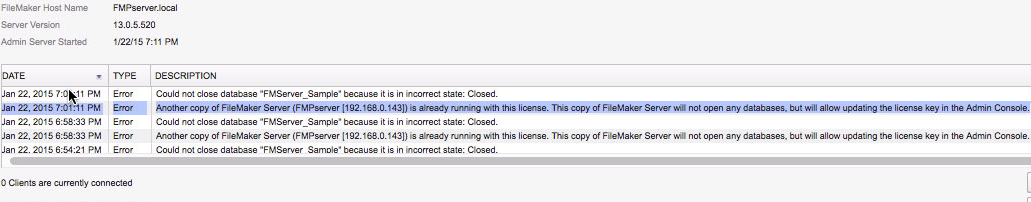
January 23, 2015 @ 9:09 am
I too, am losing confidence in the product. I cannot roll out FM13 to staff because the latest iteration crashes when trying to send email through the local Outlook client, if the Outlook is the 64-bit version. It’s been reported by many, escalated by FM Support. Over a year, and no fix — we are paying for a version that we can’t use.
February 1, 2015 @ 11:34 am
Have you tried smtp mail from your a script?
January 23, 2015 @ 9:18 am
I, and our company’s I.T. department, have a problem with how slow FileMaker Inc. has been to certify Windows Server Standard 2012 R2 with FMS v13. Our I.T. department wants to use the latest (most secure) version of Windows Server. But we can’t because we’ll always have to wonder if every little glitch was caused by some “R2” compatibility problem. Come on FileMaker, Inc. It’s embarrassing! Put somebody on it already. Or put out something that says “2012 R2 doesn’t work”.
February 1, 2015 @ 11:33 am
I agree, David. This is hurting FileMaker.
January 23, 2015 @ 12:09 pm
Don, I also ran into this issue a while back. There is a Knowledge base update on this issue that was posted December 10th. Answer # 14127. Link at http://help.filemaker.com/app/answers/detail/a_id/14127/kw/license%20conflict/session/L3RpbWUvMTQyMjAzOTgzNi9zaWQvdWo1OHNiZG0%3D
The issue comes up when the FM Server Name does not match the Computer Name. The OS then reports to FM that there is a license installed under a different name on the same server. If you change them to match, the license key conflict will be resolved even when the computer is restarted, so this is a permanent fix.
February 1, 2015 @ 11:24 am
Thanks for the update, Karen. As I mentioned in my other reply, WP is not notifying me via email and I missed these comments.
January 25, 2015 @ 11:44 pm
I too have serious confidence problems with v13. This doesn’t involve the installation issues mentioned but as with Will’s comment above we have not been able to roll out v13 yet either (even though we’re continuing the now useless subscription). There are serious PDF handling issues that after more than a year have not been remedied and it is still unclear if they are bugs or deprecated features? The developers are supposedly “aware” of the problems but why no fix? And of course no defining comment either? We have a very involved pdf variable data to press workflow that works just fine in v12 but all of a sudden in v13 pdf’s in containers print as bitmaps on layouts and no longer support transparency? I am seriously afraid we will be stuck in v12 FOREVER! And how does that work 5, 6, 7 years down the road? In the meantime all our our Adobe CC 2014 apps have been upgraded probably 6 times. We have a HUGE investment in our solution both financially and in the years it has taken us to develop it. Sorry for the rant but we have no idea what the future holds.
February 1, 2015 @ 11:28 am
Hi Bob-
Thanks for your comments. I did not know about the pdf issue. Have you reported it to FileMaker?