How to Create a PDF from FileMaker Server | DB Services
KEVIN HAMMOND OF DBSERVICES found a way to print pdf’s from FileMaker Server. Their unique solution is falls on the more difficult side to set un and configure, but once done opens the door to automated reports from the server:
Have you ever wanted to email customers their invoices automatically? Have you ever wanted to generate and email a report to your employees every morning? Have you ever just wanted to create a PDF from FileMaker Server? If you have answered yes to any of these questions, congratulations, you have come to the right place! Currently FileMaker Server does not support the creation of PDFs natively; however, if you have PHP enabled for your database, you can create a PDF from the server.
What Is Needed
First, you will need to download a PHP library that will allow you to create a PDF using PHP. I recommend using the Free PDF library as this article will assume you are using the FPDF library. Once you have downloaded FPDF and placed it within your web server, you will then need to create your report using PHP and the FPDF library.
There’s a sample file and a video at the link (and the video is also below).
How to Create a PDF from FileMaker Server | DB Services.

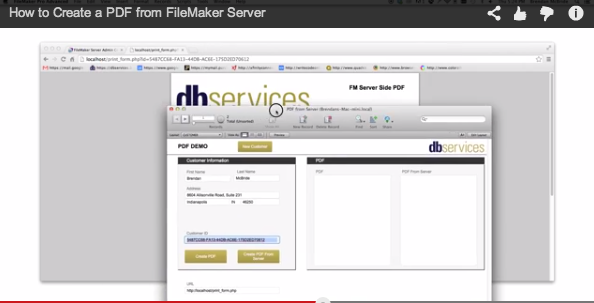
How to Create a PDF from FileMaker Server | DB ...
August 18, 2014 @ 11:07 pm
[…] KEVIN HAMMOND OF DBSERVICES found a way to print pdf’s from FileMaker Server. Their unique solution is falls on the more difficult side to set un and configure, but once done opens the door to automated reports from the server: Have you ever wanted to email customers their invoices automatically? Have you ever wanted to generate(…) […]