FileMaker 17 Development Feature: Edit Group Objects
Edit Group Objects
Note: The Support Group reached out to me about posting their content on FileMakerProGurus.com. As they write very informative posts, and I want good information to be more available to others, I agreed to give this a try. The first post from Vince Dolan is about editing group objects, a new FileMaker 17 feature long in demand from developers. Let me know what you think in the comments.
And now, I am going to go edit a group object. Just because I can.
One of the great things about the FileMaker Platform is how fast you can create a custom app that is valuable to you and your coworkers. The ability to whip up something in virtually no time is obviously an attractive feature, but so too is the platform’s unparalleled flexibility to continuously adapt to your needs as they change. They say nothing’s perfect and I guess one of the few gripes I had with the program was the minor requirement to ungroup objects in order to make substantive changes to them.
THE SCENARIO
You’ve grouped a bunch of fields and given them a complex Hide Condition, using the Inspector. Now that Hide Condition is attached to the group itself and not each individual field because it would be a huge hassle to maintain. For whatever reason, you need to change the size of one of the fields. Before you ungroup the objects, you would have to remember to copy the Hide Condition, assuming you even remember you had one assigned in the first place. Then you would have to ungroup the objects, resize the field, regroup the objects and reapply the Hide Condition to the group. That has more twists and turns than an Olympic gymnast’s dismount. FileMaker 17 simplifies this process. Not only can you select objects within a group, but you can also move, resize, and modify them without having to ungroup them first. This new FileMaker 17 development feature applies to any type of group, even a Grouped Button.
You will notice that when you select a group with a click, the familiar selection rectangle will distinguish the group.
When you click one more time on an object within that rectangle, the group selection turns into a dashed-line and the specified object is distinguished by the selection rectangle.
You can now resize, move, delete, reassign or otherwise modify that selected object without having to ungroup it first!
A small, but much appreciated development change to the FileMaker Platform! See what else is new in FileMaker 17.


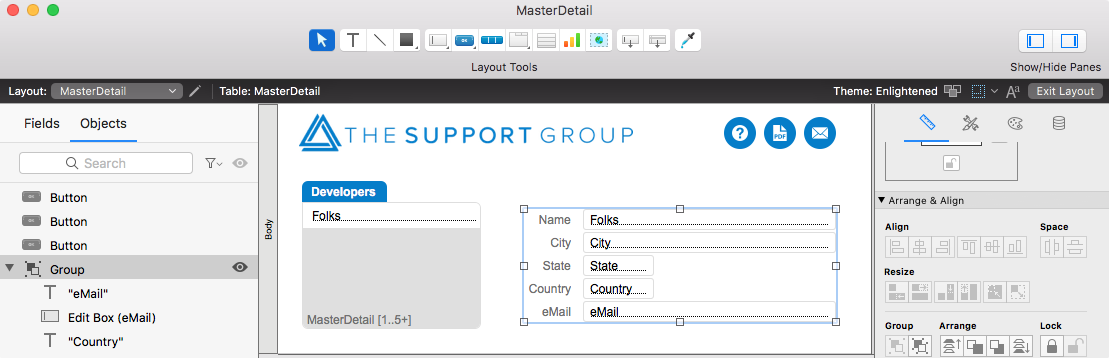
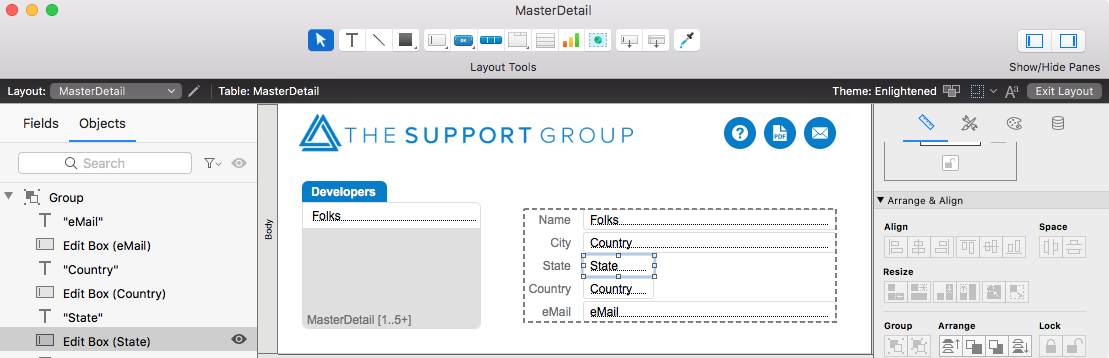
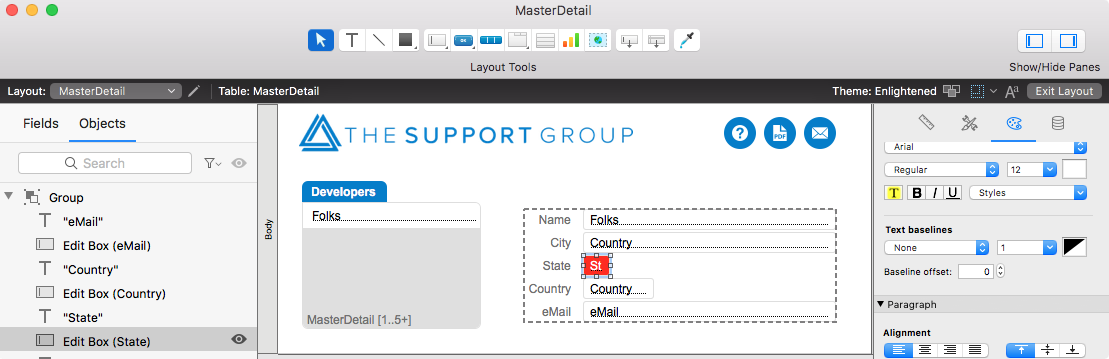
June 4, 2018 @ 7:05 am
Editing group objects is one of the new features in FileMaker 17. And it is a major time saver. I won’t miss having to duplicate a grouped object, ungroup it, make my changes, then group it back and delete the (backup) copy. Especially if I was troubleshooting a problem and had to do it several times.
I don’t miss it!
June 5, 2018 @ 5:50 pm
What I’m seeming to notice is that you cannot change the font size on calculated/grouped field, like I used to be able to. Does this sort of explain why? You have to double click for the dashed line now?
June 5, 2018 @ 5:56 pm
I just tried it and didn’t have a problem. Single click the group, then click the field you want and use the Inspector to change the size. Did you lock the grouped object?