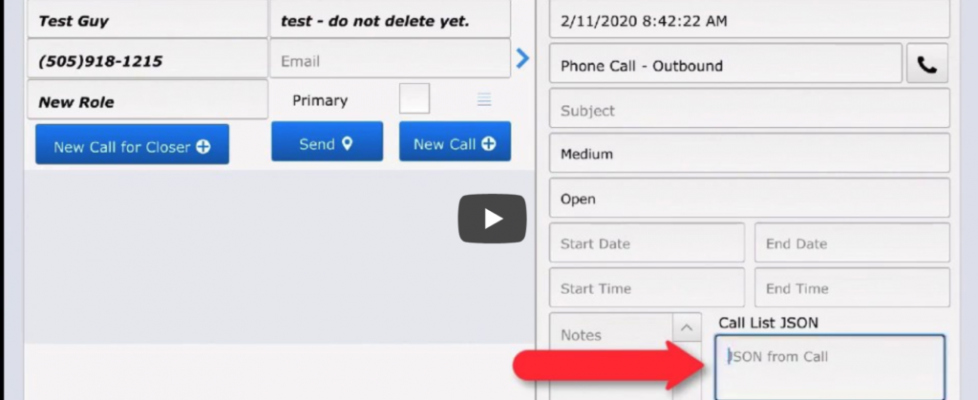FileMaker and Zoom API, Part 2
How Connecting FileMaker and Zoom API Worked Out
In January, I posted about connecting FileMaker and Zoom – a fairly detailed view of the process necessary in a fairly long post. What I didn’t do was show you how it all works with in the (almost) final product for my client.
The app is server based, with both Filemaker and FileMaker Go clients. The first app we are developing for them is a very customized CRM working in conjunction with a professionally designed sales funnel based on Kartra, a sales funnel company. The basic components of the CRM were designed by one of the founders, one with a serious background in running a sales call center.
I know, I know…a call center? Seriously?
Still, this company helps business with larger buildings save a lot of money (between five and twenty two percent) on their monthly gas and electric bills. While also keeping the people inside the buildings just as comfortable as before. When your electric bill runs up to several hundred thousand a month, a 5% savings is substantial. 22% is awesome.
So for that, I say let’s use the most effective means available to get the word out. Thus, a sale call based CRM custom built to manage the custom sales process.
There’s More
There is much more to it…like coordinating sensor installation and monthly calls to monitor the changes. For that purpose, we have a connected FileMaker database that collects a whole lot of data from sensors, the NOAA.gov website, utility companies, and more, all for the purpose of building an algorithm to give custom results for freeing up money from each building’s expenses to be used in other areas of the business. Lots of API work.
That database is going to be fun to write.
Helping Save the Environment
And the real bonus? Saving on energy costs will help minimize CO2 emissions and be more environmentally friendly. Something everyone is interest in (or should be).
A Video Demonstration
The reason for capturing the Zoom recordings is simple: it’s a feedback tool to get employees up to speed more quickly by monitoring calls in order to improve their skills in customer relations. Positive, direct feedback will help them improve more quickly. The video shows a very nice way to grab and view that recording on an iPad.
More about Zoom’s API
Zoom offers 155 API requests, with more being added all the time. If you are interested in integrating Zoom into your FileMaker Database, let us know.
Don’t Bog Yourself Down with Too Many Goals
Most of us understand the peril of adopting too many goals at once, which makes it unlikely we’ll be able to make meaningful progress on any of them. But, recognizing that we have to prioritize, how can we determine which goal is the right one to focus on? Here are four steps to help you identify where your efforts will be most strategic, and how to maximize the chances they’ll bear fruit.
Dorie Clark