FileMaker Row Indicators–Alternate vs. Active State
KUDOS TO MICHAEL DUNCAN for tackling a difficult to explain, arcane subject–modifying Active State and Alternate State visual record indicators in FileMaker 13.
Applying these indicators is not as straight forward as one might believe–whether to show them or not is part of the objects’ properties window. What to show when you select either is in the Appearance tab of the Inspector for that object. The option to not show that little record indicator on the left hand side of a record in a layout is located in the Layout properties window. Confused? It’ll make more sense once you read his blog post and look at the images.
Hurry on over and check it out.
Click here to view original web page at www.soliantconsulting.com
Like
0
Liked
Liked

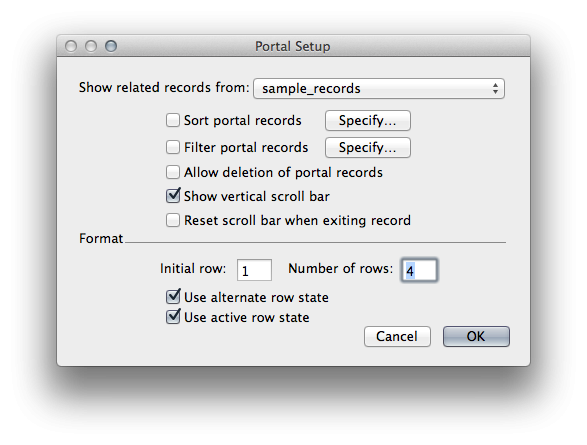
Digital Fusion – A Portal Grey Area - FileMakerProGurus
March 20, 2014 @ 6:14 am
[…] to get rid of the grey/black color that appears when you run your mouse over a portal row using the Active Row State […]