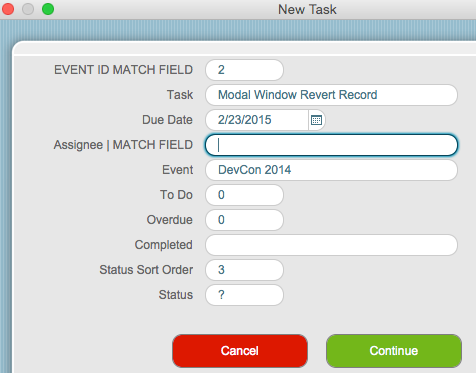Modal Window with Rollback Support
Daniel Shanahan of New Leaf Data shows off a new technique using a modal popup window to control data updates to things like inventory, on hand, on order, etc. Download the file at the link and use Script Debugger to see the technique in detail:
This is an updated technique from my previous download “Modal Windows/Revert Record” (see below). That technique used a hidden button in the background. This updated version is a cleaner approach, using the OnRecordCommit and two scripts.
Giving credit where credit is due: The basis of this file/technique is from Artie Brosius’ blog post “Easy FileMaker modal edit dialogs with full rollback support”. Artie’s technique is in FMP 11 which didn’t have modal windows. Also, Ernest Koe of Proof Group demonstrated this technique during his DevCon 2013 presentation: “Great Interface Design Patterns for FileMaker Pro”. You can download that talk fromTech Net. Ernest’s comments regarding this technique start at 42:48
Essentially, the technique uses the revert record function to undo changes if the modal window is closed by clicking the the Cancel button. And since the modal window can only, in actual application, be closed or saved by a button, the developer has complete control over adding the record.
What seems to be missing is error code to catch when related records are in use by another user and can’t be modified. That type of error trapping is caught in an example by Artie Brosuis of Soliant Computing here.