PDF Catalog with Table of Contents – filemakerhacks
PDF Catalog with Table of Contents
Posted on July 13, 2013 by Kevin Frank
Print PDF
Recently I was asked by a client whether we could produce a PDF catalog from his company’s database, with products grouped by manufacturer. Me: “Of course, this is FileMaker.” Him: “Can it have a table of contents?” Me: “Yeah, sure, no problem.”
Actually, it took some trial and error, but we got there eventually…
…and we’re going to look at a simplified version with sample data in today’s demo file: pdf-catalog-with-toc
In addition to producing a table of contents, we need to…
Assemble multiple separate “print jobs” into a single PDF
(front cover, TOC, product listing, back cover)
Make sure FileMaker page numbers are consistent with PDF page numbers
(if the front cover + TOC take up 4 pages, then “page one” of the product listing will actually be page 5)
Display a conditional header for vendor product groups that span multiple pages
(don’t show products on a given page without making it clear who the vendor is)
Allow catalog to be generated from any found set of products
(don’t assume that a catalog always consists of all products for all vendors)
Make sure technique is multi-user friendly
(user A can generate one catalog, while user B simultaneously generates another)
via PDF Catalog with Table of Contents | filemakerhacks.

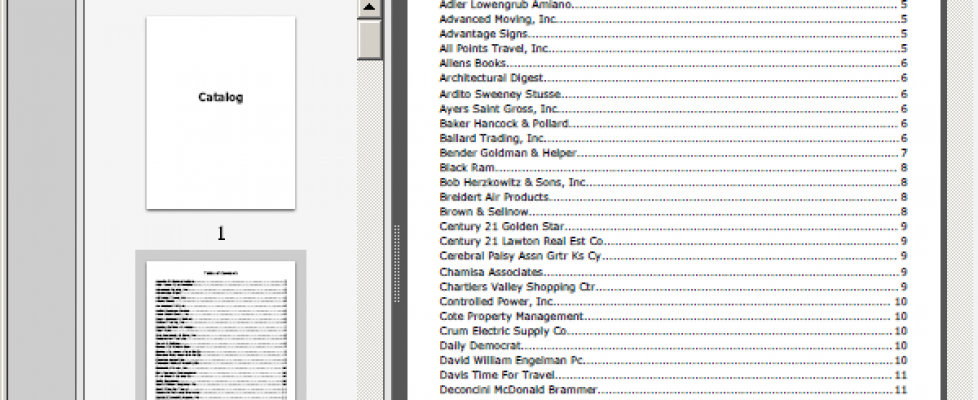
Business Minute 23 - Destroy Your Comfort Zone - FileMaker Pro Gurus
October 16, 2013 @ 12:18 pm
[…] Make a PDF Table of Contents – FileMaker […]